If you would like to make an appointment to chat with one of our Student Wellbeing Leaders
either over phone or email, please click the button below:
If you would like to make an appointment to chat with one of our Student Wellbeing Leaders
either over phone or email, please click the button below:
 Principal Tours -
Principal Tours - Come tour Marden Senior College and learn about our wide range of SACE and VET courses.
Bookings here.
 Subjects - MSC offers a wide range of SACE subjects and nationally accredited vocational certificate (VET) courses.
Subjects - MSC offers a wide range of SACE subjects and nationally accredited vocational certificate (VET) courses.Seeking parent representatives
Governing Council meetings are conducted twice a term on Wednesday evenings, at 6.00pm. The purpose of these meetings is to oversee the school budget and site improvement plan, as well as to discuss any other happenings at the college. The Governing Council also supports the principal ensuring Marden Senior College is a safe and inclusive learning environment at the forefront of education practice. Please note: parent representatives can join meetings via online.
Meetings for 2025:
26 Mar, 28 May, 25 Jun, 20 Aug, 24 Sep, 5 Nov & 25 Nov
If interested, please contact Mikayla.Hennekam5@schools.sa.edu.au.
 Principal Tours -
Principal Tours - Come tour Marden Senior College and learn about our wide range of SACE and VET courses.
Bookings here.
 Subjects - MSC offers a wide range of SACE subjects and nationally accredited vocational certificate (VET) courses.
Subjects - MSC offers a wide range of SACE subjects and nationally accredited vocational certificate (VET) courses.The 2024 parent survey opens mid to late July and closes midnight Sunday 8 September.
We encourage you to complete the survey as we want your views on our school and the education system. It takes less than 10 minutes.
The survey is coordinated by the Department for Education.
During the survey window you will receive a unique survey link via email or SMS from the Parent Survey team.
If you have not received an email or SMS with your unique survey link by Friday 9 August 2024, please check your spam or junk email folders. Otherwise, please contact education.ParentSurvey@sa.gov.au and include our school’s name in your email. A new survey link will then be sent to you.
Your answers will not identify you or your child. Only collated feedback will be provided to our school.
Your feedback will help us understand:
We’ll use the information collected to inform school improvement planning and activities at the school.
The department may also use your feedback to inform and evaluate the Parent Engagement Strategy and other key initiatives to improve education in South Australia.
For more information on the survey, visit parent engagement with schools.
 Principal Tours -
Principal Tours - Come tour Marden Senior College and learn about our wide range of SACE and VET courses.
Bookings here.
 Subjects - MSC offers a wide range of SACE subjects and nationally accredited vocational certificate (VET) courses.
Subjects - MSC offers a wide range of SACE subjects and nationally accredited vocational certificate (VET) courses. Principal Tours -
Principal Tours - Come tour Marden Senior College and learn about our wide range of SACE and VET courses.
Bookings here.
 Subjects - MSC offers a wide range of SACE subjects and nationally accredited vocational certificate (VET) courses.
Subjects - MSC offers a wide range of SACE subjects and nationally accredited vocational certificate (VET) courses. Principal Tours -
Principal Tours - Come tour Marden Senior College and learn about our wide range of SACE and VET courses.
Bookings here.
 Subjects - MSC offers a wide range of SACE subjects and nationally accredited vocational certificate (VET) courses.
Subjects - MSC offers a wide range of SACE subjects and nationally accredited vocational certificate (VET) courses.Dear students and parents/carers
We are looking forward to welcoming students and their guests to the Marden Senior College 2025 Formal on Friday 9 May at 6.00pm at the Hilton Hotel located in Victoria Square Adelaide.
Please be reminded of the following expectations about the Formal to ensure that all students and guests have a great night.
By purchasing a ticket, you indicated that you agree to follow all expectations and accept responsibility for any guests. Thank you for your support with this.
Expectations:
We are looking forward to a great night of endless entertainment, including a 3-course meal, live DJ, professional event photographers, and a fun photobooth!
See you there!
Any questions please email Mikayla.Hennekam5@schools.sa.edu.au.
 Principal Tours -
Principal Tours - Come tour Marden Senior College and learn about our wide range of SACE and VET courses.
Bookings here.
 Subjects - MSC offers a wide range of SACE subjects and nationally accredited vocational certificate (VET) courses.
Subjects - MSC offers a wide range of SACE subjects and nationally accredited vocational certificate (VET) courses.Marden Senior College will be holding Student Parent Teacher Discussions on Tuesday 19 August from 4.00 to 7.30pm in the 600 Building (map below).
At Marden Senior College we value our partnerships with family and carers and recognise that these positive connections support our students to flourish as learners. The discussions provide an important opportunity for parents/carers, students and teachers to meet to discuss strategies to improve student learning outcomes and SACE success.
The Term 2 reports have been published for student and parent perusal. Reports can be accessed on Daymap Connect, instructions here. In conjunction with these reports the college encourages all parents to attend the (face to face) Student/Parent/Teacher Discussions at Marden Senior College on Tuesday 19 August from 4.00 to 7.30pm.
The discussions will be of 15 minute duration with each teacher. Students are encouraged to attend with parents/carers. Bookings can be made via Daymap Connect. Instructions here.
Bookings will close on Tuesday 19 August at 11.00am.
Please note your username will be your student’s ID number and _P1 (eg. 250000_P1) OR you can use your email address as your username.
If there are no suitable interview times, please email the teacher to organise another mutually convenient time. Teacher contacts here.
All parent/carers are invited to make bookings as per the instructions above and if assistance is needed please contact Marden Senior College on 8366 2800 or MSC.Info494@schools.sa.edu.au.
If parent/carers require access to interpreters to support discussion, please ring the college on 8366 2800 no later than Monday 11 August.
We look forward to meeting you to discuss your student’s academic progress.
Parking available in the staff and student car parks:

 Principal Tours -
Principal Tours - Come tour Marden Senior College and learn about our wide range of SACE and VET courses.
Bookings here.
 Subjects - MSC offers a wide range of SACE subjects and nationally accredited vocational certificate (VET) courses.
Subjects - MSC offers a wide range of SACE subjects and nationally accredited vocational certificate (VET) courses.24/01/2025
Fruit fly information – For parents and carers, and school staff:
Fruit fly has been detected in the Glynde area.
There are no restrictions on including store bought fruit in school lunch boxes, in any area. However, there are restrictions on home-grown fruit.
People living within a 15km radius of the detection site are affected, please check the fruit fly outbreak map to see if your home or school travel route is within this area.
Red Outbreak Zone: If you live here, keep all home-grown fruit at home. Do not take it to school or elsewhere.
Yellow Suspension Zone: You can move home-grown fruit within this zone but not into the red outbreak zone.
Home-grown fruit includes fruiting vegetables: tomatoes, eggplant, zucchini, avocado and capsicum. You can check the full list of fruit at Restricted fruit and vegetables.
These restrictions are in place until 16 April 2025. Any further detections in the red or yellow zone will extend the original end date.
 Principal Tours -
Principal Tours - Come tour Marden Senior College and learn about our wide range of SACE and VET courses.
Bookings here.
 Subjects - MSC offers a wide range of SACE subjects and nationally accredited vocational certificate (VET) courses.
Subjects - MSC offers a wide range of SACE subjects and nationally accredited vocational certificate (VET) courses.Welcome to Marden Senior College! Below are some documents to help you begin your orientation into MSC:
 Principal Tours -
Principal Tours - Come tour Marden Senior College and learn about our wide range of SACE and VET courses.
Bookings here.
 Subjects - MSC offers a wide range of SACE subjects and nationally accredited vocational certificate (VET) courses.
Subjects - MSC offers a wide range of SACE subjects and nationally accredited vocational certificate (VET) courses. Principal Tours -
Principal Tours - Come tour Marden Senior College and learn about our wide range of SACE and VET courses.
Bookings here.
 Subjects - MSC offers a wide range of SACE subjects and nationally accredited vocational certificate (VET) courses.
Subjects - MSC offers a wide range of SACE subjects and nationally accredited vocational certificate (VET) courses.Latest news
Mon 9/6 - Public Holiday
Tues 10/6 - Student Free Day
Fri 20/6 - Semester 1 Ends
Mon 23/6 - Semester 2 Starts
Fri 4/7 - Last day of Term 2, holidays begin
Come tour Marden Senior College and learn about our wide range of SACE and VET courses.
Bookings here.
Governing Council meetings are twice a term on Wednesdays at 6pm. The purpose of these meetings is to oversee the school budget and site improvement plan, as well as to discuss other College happenings.
Meetings for 2025: 26 Mar, 28 May, 25 Jun, 20 Aug, 24 Sep, 5 Nov & 25 Nov
If interested, please contact Mikayla.Hennekam5@schools.sa.edu.au.
QUICK LINKS
 Georgia Stockham Georgia Stockham |
 Jackie McAllister Jackie McAllister |
 Michelle van Wyk Michelle van Wyk |